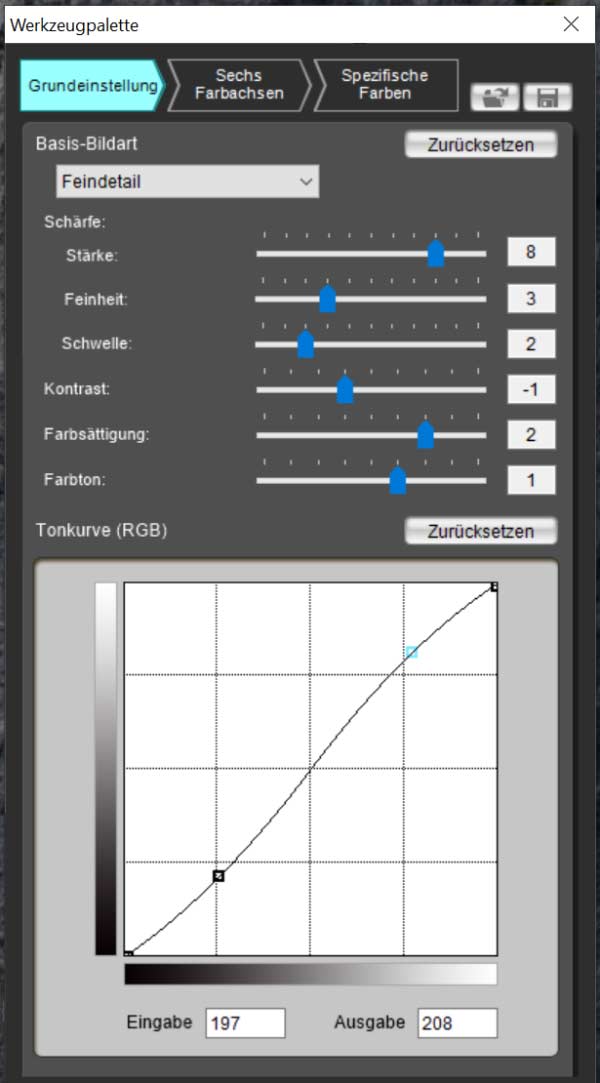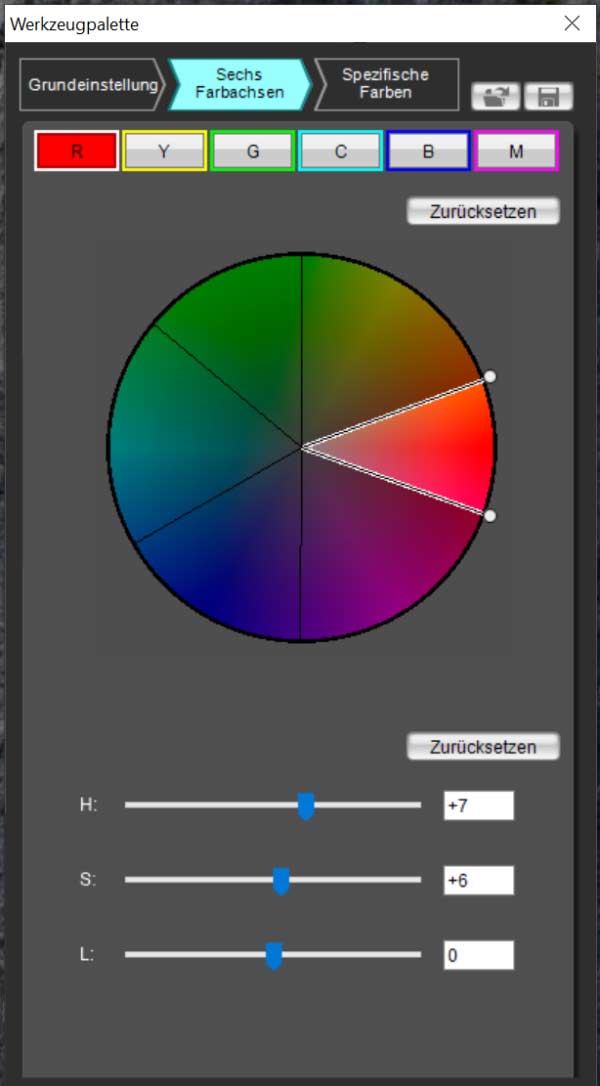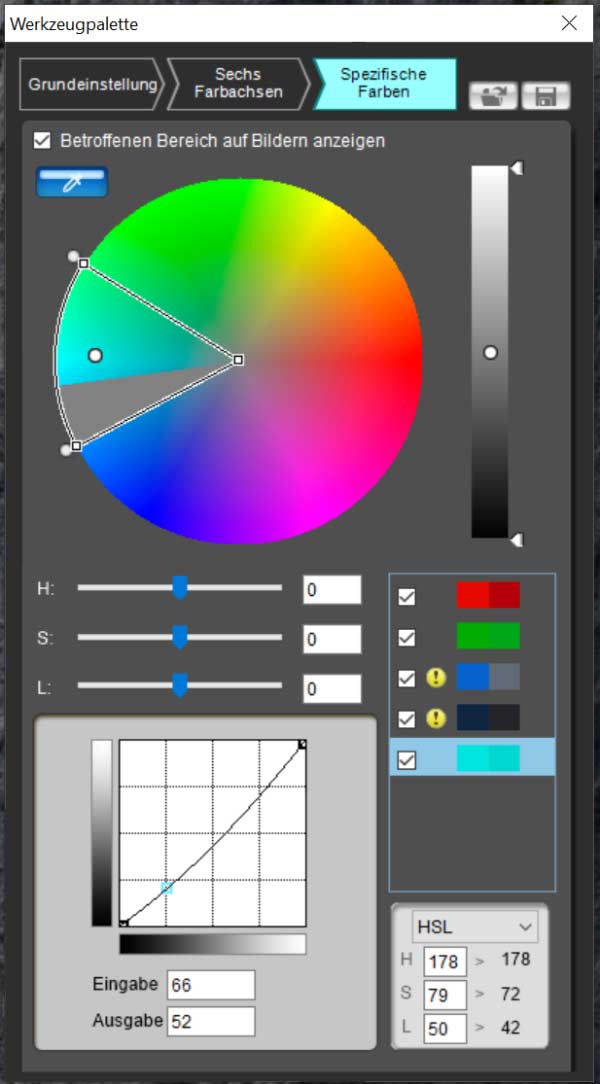Using the EOS Utility, you can save up to three of your own Picture Styles on compatible EOS models. Compatible in this case means that Picture Styles created with the "Fine Detai" setting cannot be registered on older EOS models that do not have the relatively new "Fine Detail" Picture Style.
Your Picture Style can be added to your EOS in a few simple steps:
With the camera connected, simply click on "Register Picture Style File" in the EOS Utility. Select your memory location from "User Def. 1" to "User Def. 3". Then load your custom image style from your computer. This can be done using the folder icon button. Select your Picture Style file and click the Open button. The image style file will be loaded and saved in the EOS by clicking "OK" in the last step.
How to integrate Picture Styles into the RAW workflow Canon's free Digital Photo
The free Canon Digital Photo Professional software makes it easy to integrate your own Picture Styles into your RAW workflow. To use an image style, activate the 'Browse' button in the 'Image Type' field of the software. Select the desired PF3 Image Style file from your PC. This will automatically be applied to your RAW file. Done.